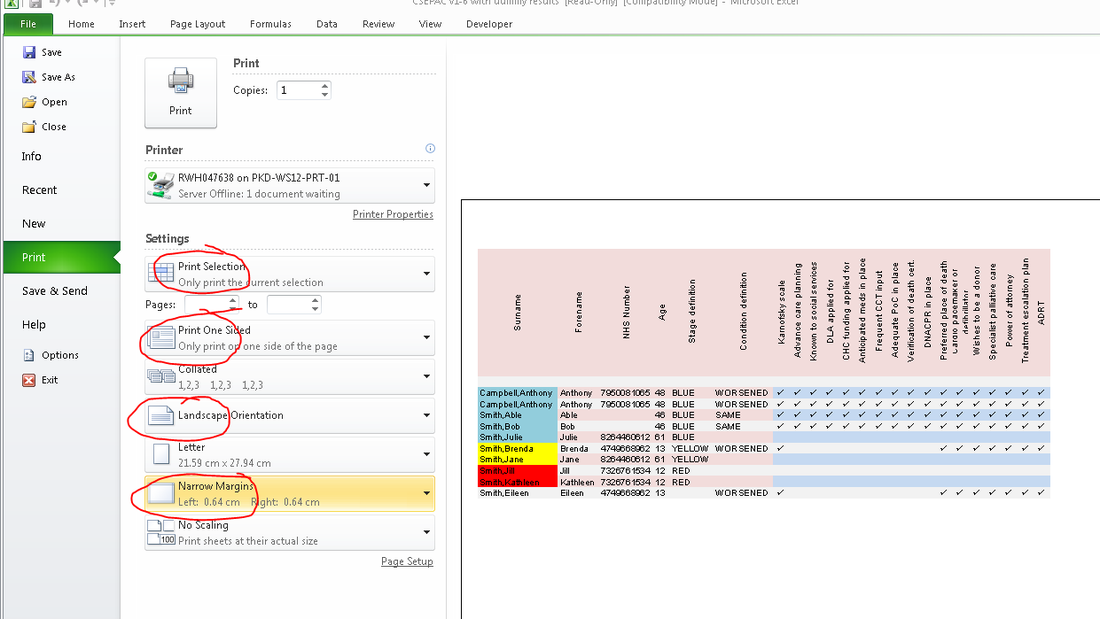Downloads for emisWEB
Many practices will now have these resources added automatically via their CCG or by Ardens Q (as one of the standard templates in their extensive set of templates). If you are not in an area with these facilities and you would like to use the Future Planning Project resources then please feel free to use the resources below. If you like them then please tell other GPs or your CCG.
NOTE: If EMIS does not recognise the file type when trying to Import the Template, try using a different computer/laptop in the practice. This appears to be a problem with random computers and has occurred on occasion following updates and installation of different software.
Please follow the instructions below carefully & to the letter.
Future Planning Template Version 3.3 - April 2020
|
To use this file please Right Click on the words Download File and using Save As... save it to a temporary location in your computer. Then import it into EMISWeb as a template using Resource Publisher.
Screen shots are available by clicking HERE. |
| ||||||
Future Care Plan V3 - Word Template
|
To use this file please Right Click on the file and using Save As... save it to your computer. Import into EmisWEB in the Template section as a document template. Run from within EmisWEB.
|
| ||||||
MiQuest Practice GSF Report - Version 2
|
To use this file please Right Click on the file and using Save Target As... save it to your computer. On opening the file you will find instructions for use on the first sheet.
You may see the Security warnings "Enable editing" and "Enable content" when opening; please accept each of these. On the morning after running your MiQuest queries you will need to open this file again, select the "Click to process the MIQUEST data" button and follow the instructions. Your GSF report results can then be found in the third sheet "CSEPAC2-IN". Highlight these "pretty" results and follow the print setup below for best results. |
| ||||||
Downloads to support General Practice rollout
|
Blank Printable Version of the Future Planning Template
As requested by a GP during a recent West Hants TARGET meeting. This is a blank version of the template for use when visiting patients at home. A general reminder and has space for some scribbled notes!
Your wish is our command... |
| ||||||