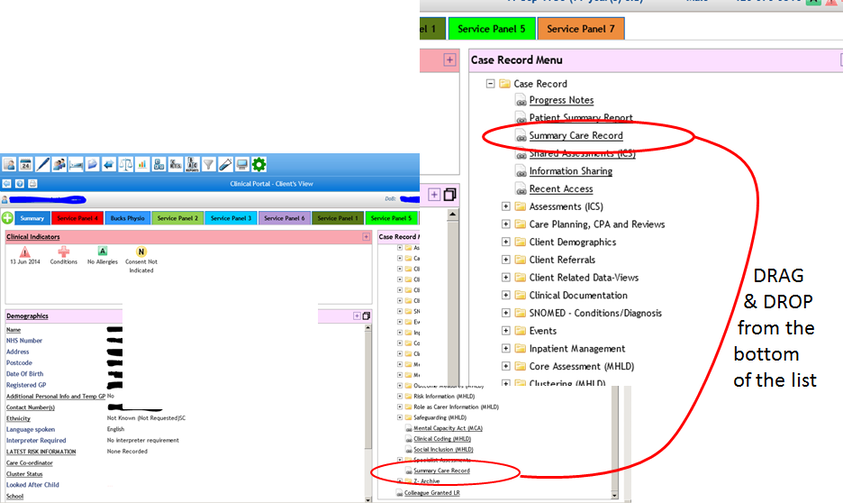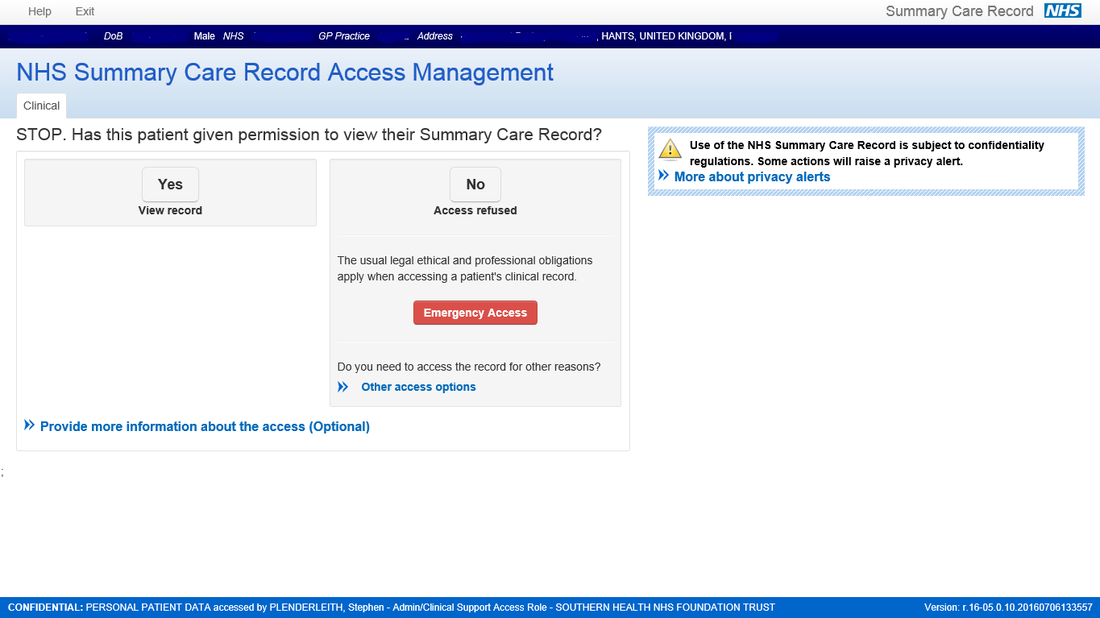1. Find the patient's Summary Care Record at the bottom of the Case Record Menu.
For ease of access in the future you can drag and drop the Summary Care Record link to higher in the case record menu. This will then show in the new position when you access any other patient's record.
Press and hold down the left mouse button while over the Summary Care Record icon or words. Then, keeping the left button pressed, drag the link higher up the menu. Release the button to drop the link into place wherever you want. Feel free to repeat if the link lands in the wrong spot.
Press and hold down the left mouse button while over the Summary Care Record icon or words. Then, keeping the left button pressed, drag the link higher up the menu. Release the button to drop the link into place wherever you want. Feel free to repeat if the link lands in the wrong spot.
3. Scroll through the SCR
Information entered in the GP Future Planning template will mostly be visible in the sections listed below;
- Provision of Information and Advice to Patients
- Personal Preferences
- Services, Care Professionals and Care
These are close to the bottom of the patient's SCR.
- Provision of Information and Advice to Patients
- Personal Preferences
- Services, Care Professionals and Care
These are close to the bottom of the patient's SCR.